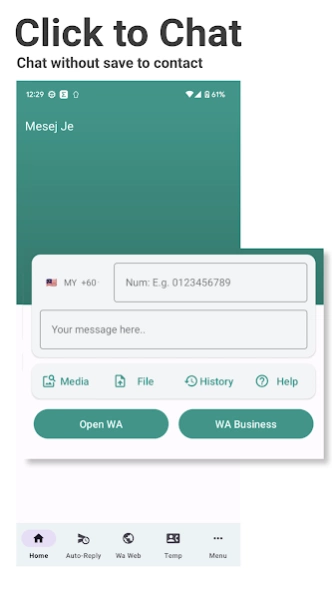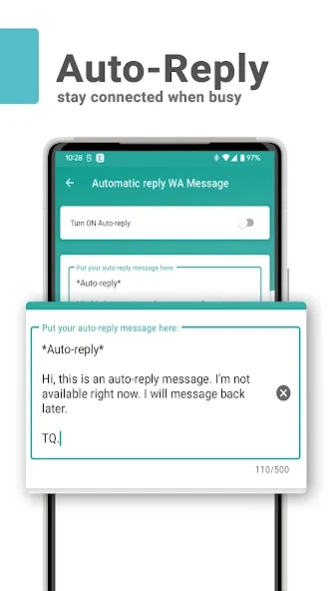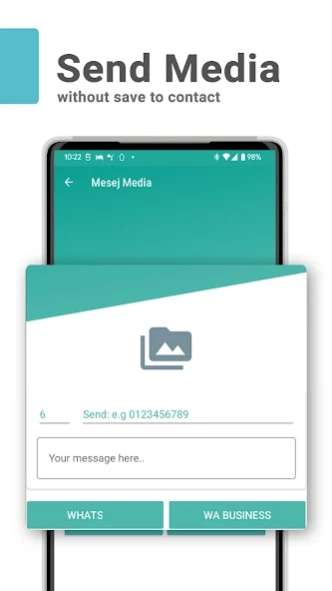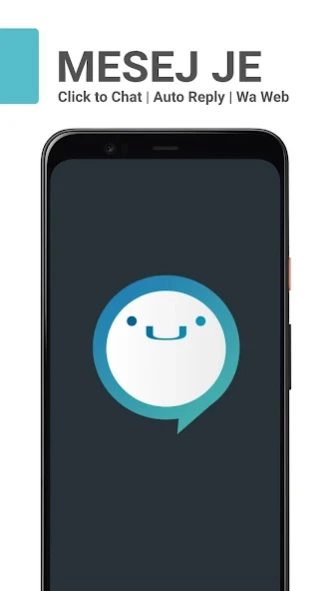Mesej Je: Click to Chat 3.0.72
Free Version
Publisher Description
Mesej Je: Click to Chat - Enjoy effortless messaging, automated responses, and convenient utility tools
Explore Mesej Je - the tool that empowers over 100K users globally! Enjoy seamless direct messages without saving numbers. Share files, videos, and photos effortlessly. Perfect for small businesses seeking automation and an efficient autoresponder solution. Mesej Je is a tool for the official app and does not associate with them.
1. Click to Chat
Experience seamless direct message which is a feature to instant open chat without the need to save it in the phone book. Direct message or send images, videos, or files without saving to contact. Avoid adding a single-use phone number in the address book.
How to use:
• Enter the number and text message (optional) and click the send button
• Optionally add an image, video, or file to a direct message
2. Add Multiple Temporary Numbers to Group/ Broadcast
A simple tool to temporarily save multiple numbers as "Temporary" in the user's contact address. Users can search the keyword "Temporary" on the official app in the contact section and add those numbers to a group or make a broadcast list. The temporary number will be deleted upon exiting Mesej Je.
How to use:
• Add multiple numbers and click the green icon to open the official app
• On the official app, search "Temporary" to find all of the numbers entered
• You can add those numbers to a group, or broadcast a list
• The temporary numbers will be deleted when exiting Mesej Je. If experience an error, click the refresh button on the Multiple Numbers menu to automatically delete the temp numbers
*Note that for the broadcast list, the phone numbers need to save your number to be able to receive your broadcast.
3. Generate Click to Chat URL
Provides a URL for others to direct message your number. Create your direct message URL for people to chat with you without saving your phone number.
4. Mesej Universal (Beta)
Add support to dual apps or any 3rd parties apps (if applicable).
5. Auto Reply Chat
Make your life easy by automating your chat reply when you're busy with just a click of a button. Create a default reply template and let Mesej Je do the rest.
6. Wa Web
Use a second WA number inside the same phone, to assist your chat marketing works. Wa Web emulates the web version, and all functionality is available.
How to use:
• Scan the QR code to use your other number inside Mesej Je
• Click the send icon on the toolbar to direct message
*Additional Features*
1 Check server status in your local area. Server disruption may cause an error while using this app.
2 History
3 Notes
Disclaimer
Mesej Je only provides a tool to temporarily save WA-registered phone numbers in the address book and does not associate with the official app.
Notice
*The contact numbers that are not in the same group as yours and numbers that are not saved in your contact address book will not receive your message.
*No phone number is saved in your contact address book as the temporary folder will be deleted after usage.
*Mesej Je relied on the official app to verify a phone number, depending on your internet connection and refresh list you might experience an error "number not register" once in a while.
Privacy
Mesej Je does not condone any act of Spamming or Privacy abuse to other users. All users are advised to use this app with dignity and respect toward others.
GDPR and CCPA Compliance: Mesej Je relied on Ads to make this app free. We use services from Ad Mob and Firebase for advertisement and crash reporting. We do not collect any personal data from the users.
For support or more info, email me at: kusyuk.dev@gmail.com.
About Mesej Je: Click to Chat
Mesej Je: Click to Chat is a free app for Android published in the System Maintenance list of apps, part of System Utilities.
The company that develops Mesej Je: Click to Chat is Kusyuk. The latest version released by its developer is 3.0.72.
To install Mesej Je: Click to Chat on your Android device, just click the green Continue To App button above to start the installation process. The app is listed on our website since 2024-04-16 and was downloaded 5 times. We have already checked if the download link is safe, however for your own protection we recommend that you scan the downloaded app with your antivirus. Your antivirus may detect the Mesej Je: Click to Chat as malware as malware if the download link to com.kusyuk.dev.openwhatsapp is broken.
How to install Mesej Je: Click to Chat on your Android device:
- Click on the Continue To App button on our website. This will redirect you to Google Play.
- Once the Mesej Je: Click to Chat is shown in the Google Play listing of your Android device, you can start its download and installation. Tap on the Install button located below the search bar and to the right of the app icon.
- A pop-up window with the permissions required by Mesej Je: Click to Chat will be shown. Click on Accept to continue the process.
- Mesej Je: Click to Chat will be downloaded onto your device, displaying a progress. Once the download completes, the installation will start and you'll get a notification after the installation is finished.